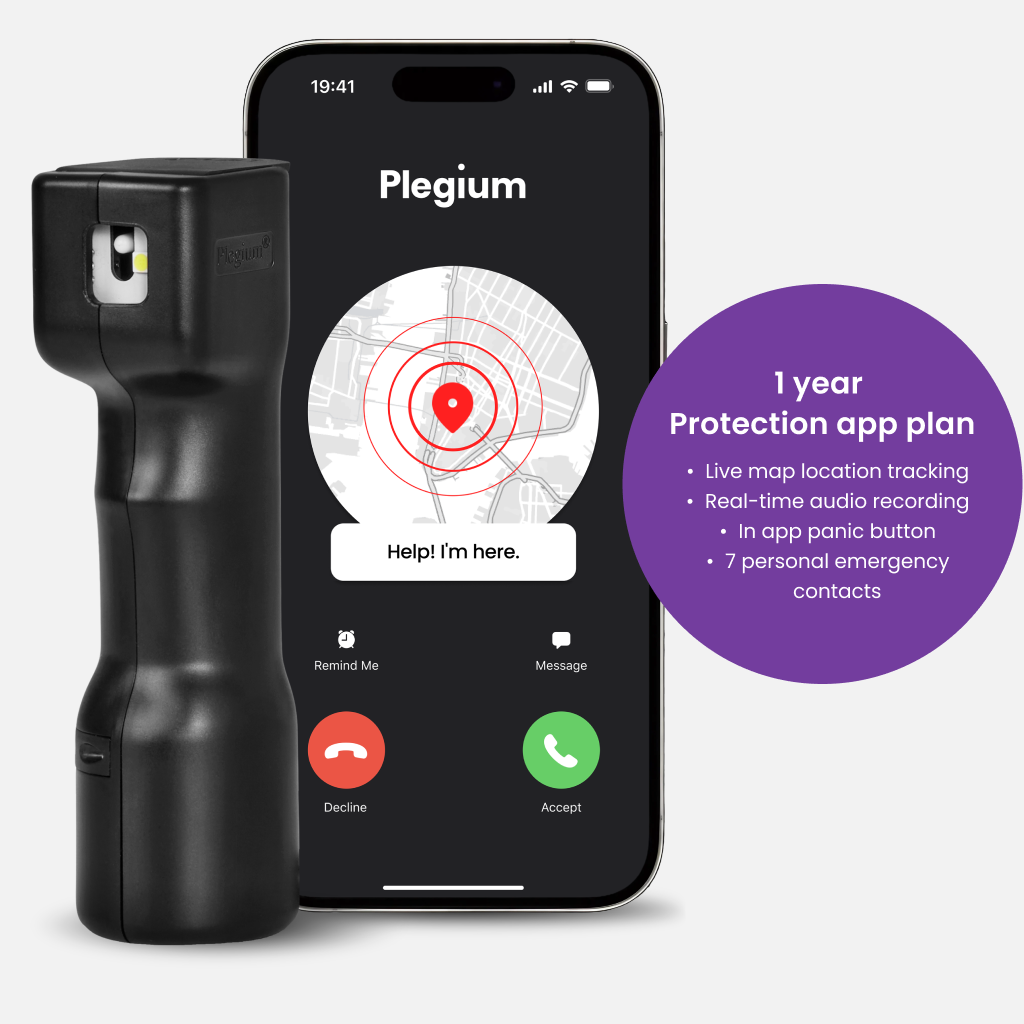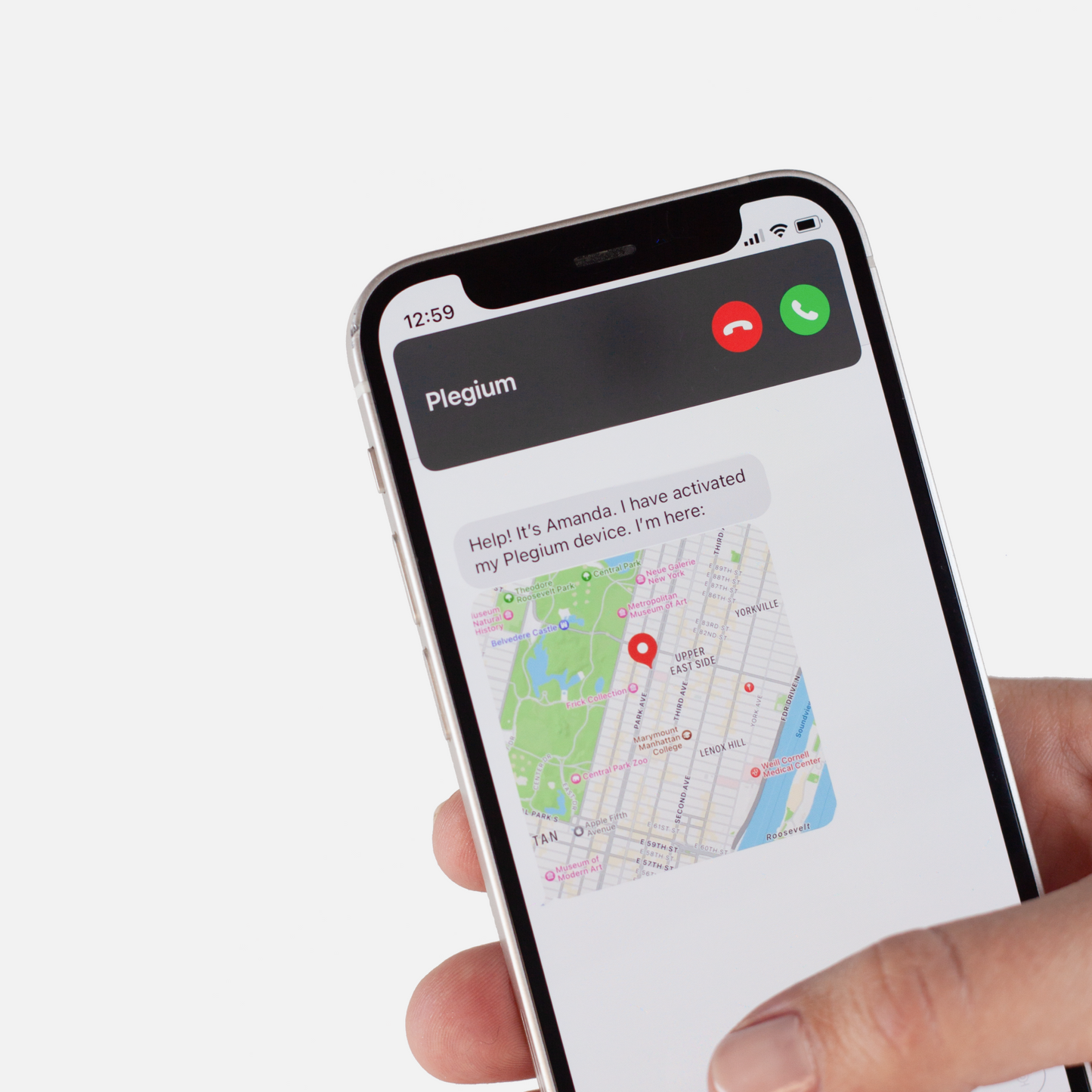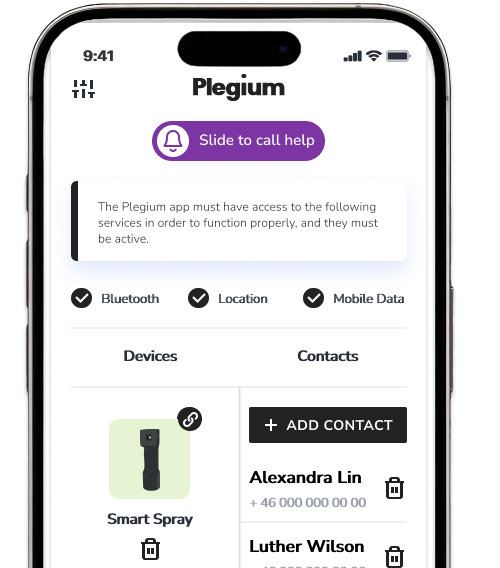If you have a subscription, follow these steps to ensure your subscription is properly linked to your account:
- Go to Settings in the Plegium app.
- Select Plegium Premium.
- Scroll down to the bottom of the page.
- Accept the Terms and Service.
- Log in with your phone number
What happens if I don't link my subscription to my account?
If you don't link your subscription to your account, you might not be able to access premium features and services. Make sure to follow the steps above to ensure your subscription is properly activated.