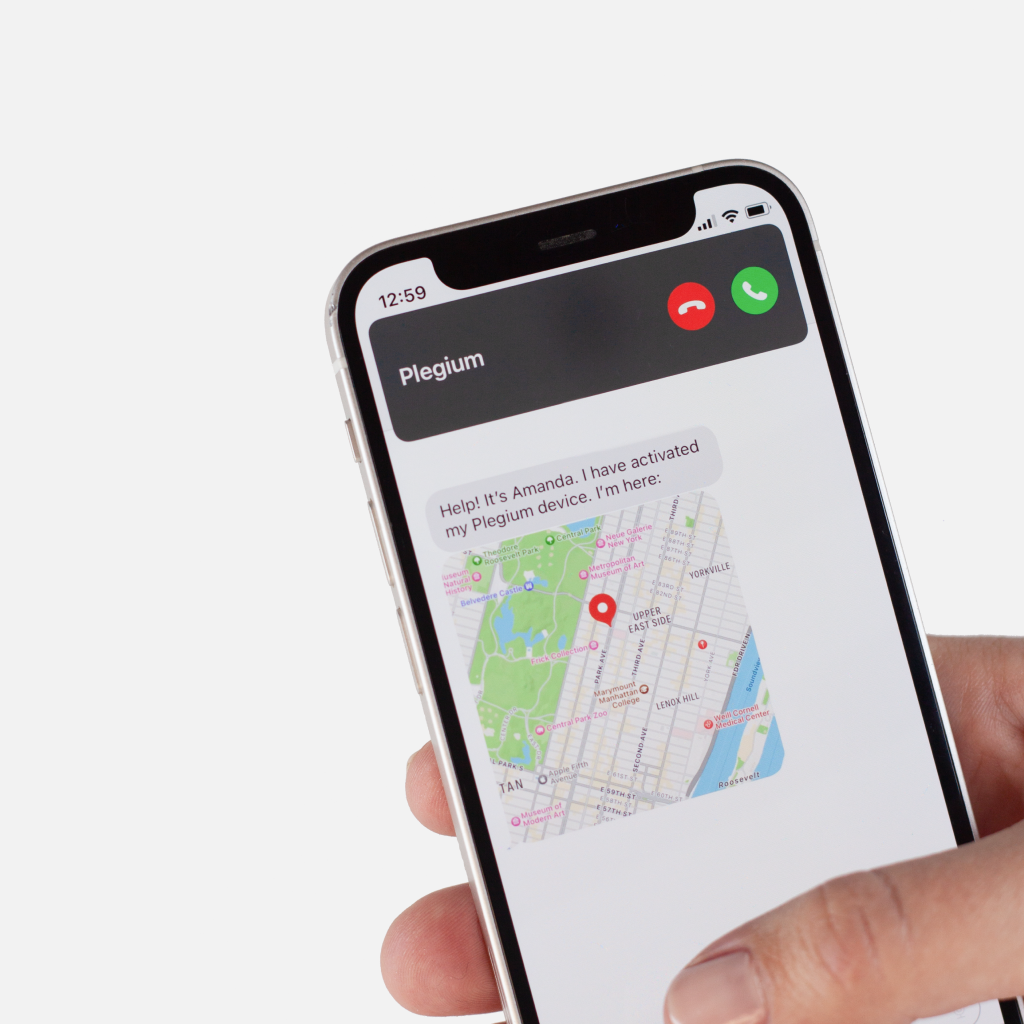Alarm receivers are essential contacts who should receive all alerts. They may not be in the immediate alert group but are critical for response coordination. Here's how to add them:

Navigate to the Settings section in the left-side menu bar.


Under "Account Emergency Contacts," you can add up to 10 individuals. Enter their name, cellphone number (including country code), and title.


When you're done, scroll down and click "Save."