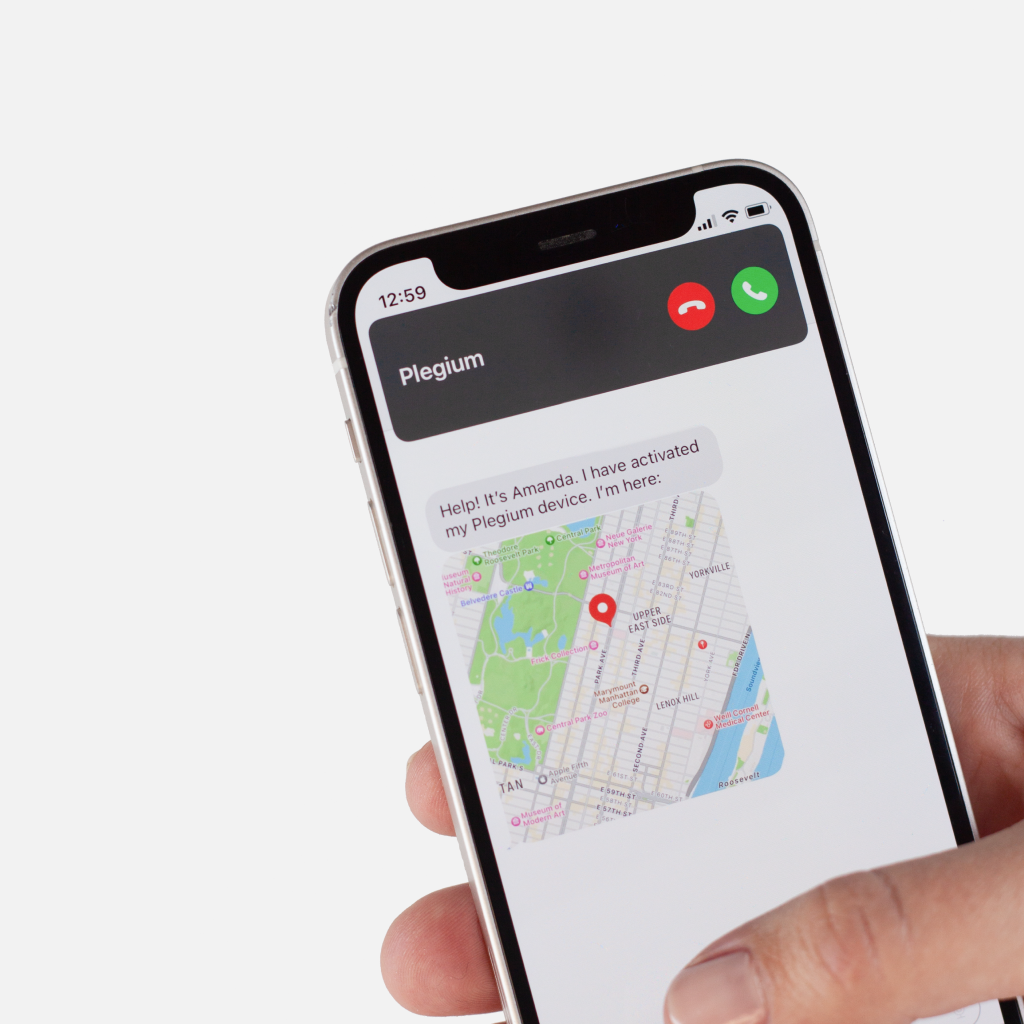To access the Enterprise Dashboard, you'll need to log in using the Admin cellphone number. Follow these steps:



3. Upon successful login, you will be directed to the Alarm page. This page allows you to view all alarms that have been activated for your account, both previous and new ones. You'll have access to all relevant data for each alarm, such as:
- Date and time
- User who activated the alarm and their contact info
- Type of alarm (test or real)
- Location
- Live tracking link for new alarms
On the left side, you'll find the menu, which includes:
- Users: Add, edit, and view your team members who have been assigned alarm devices.
- User Groups: Set up groups of users who will receive each other's alarms.
- Settings: Edit your account name, set up emergency contacts (people who should receive notifications during alarms), and add/edit emergency instructions to be included in all alarms for emergency receivers and monitoring services.